本文共 3313 字,大约阅读时间需要 11 分钟。
一、架构图
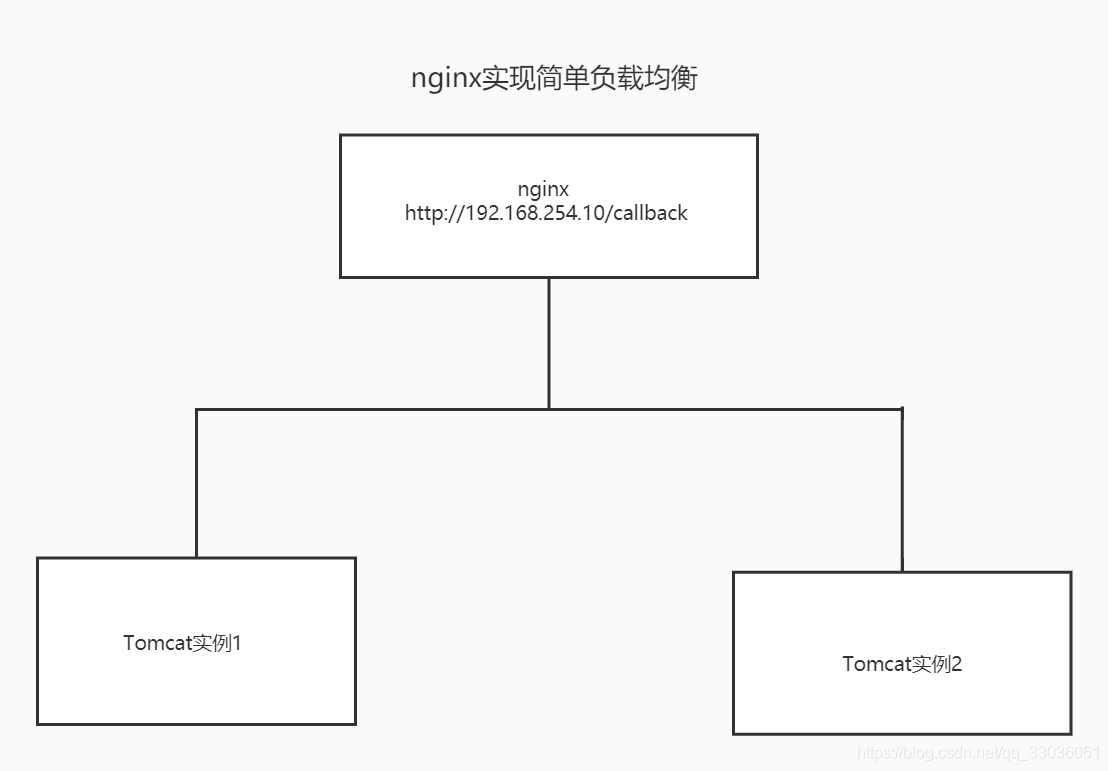
二、启动本地项目
idea 2018暂时不能使用springboot的形式启动多个tomcat实例,就只好用命令实现多个应用实例的启动,首先切换至target目录使用默认端口9000启动:
java -jar springboot-redis-cache-breakdown-0.0.1-SNAPSHOT.jar
再启动一个实例:
java -jar springboot-redis-cache-breakdown-0.0.1-SNAPSHOT.jar --server.port=9001
2个实例启动完毕,如下:
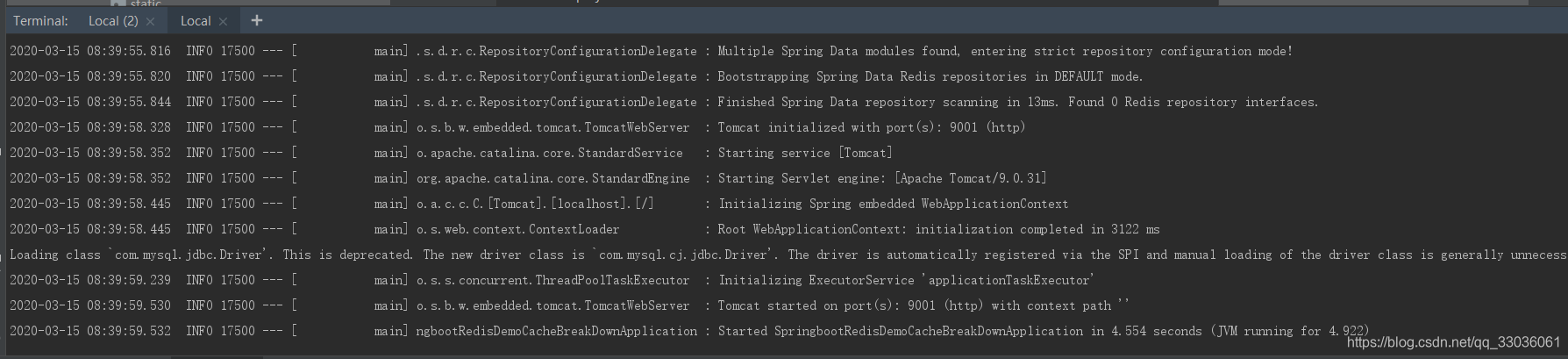
三、修改nginx配置
注: 最好使用v8的ip,因为在之前我配的v8ip是固定的,ip为手动配置的,不变。添加的配置如下:
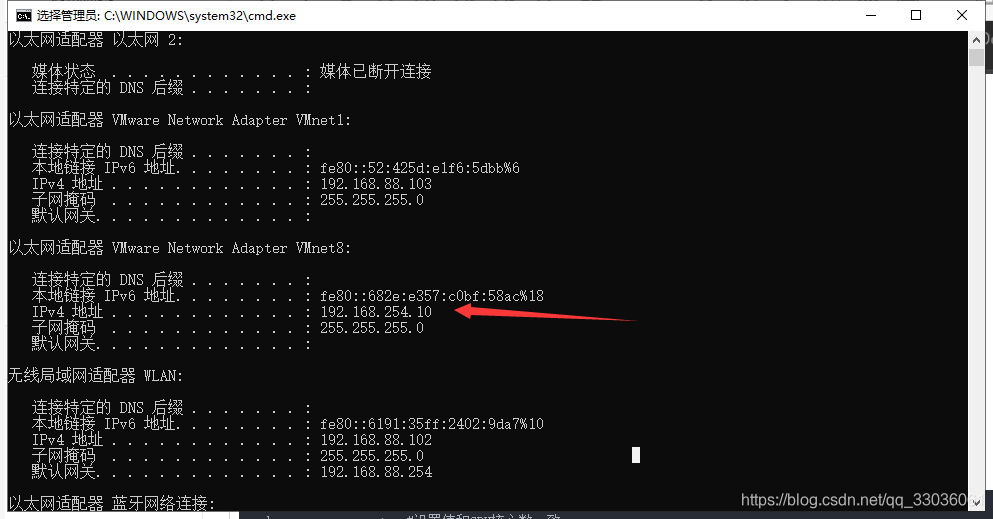
添加2台代理的tomcat服务器:
upstream callback{
server 192.168.254.10:9000; server 192.168.254.10:9001; }location / {
proxy_pass http://callback; }注: location里的proxy_pass 地址如果不含有 / ,那么在访问的时候,location后的匹配符省略。
如果proxy_pass的地址后面包含 /,那么在访问的时候,需要在转发到主机后,添加location 后面的匹配符。
user www www;worker_processes auto; #设置值和CPU核心数一致error_log /usr/local/webserver/nginx/logs/nginx_error.log crit; #日志位置和日志级别pid /usr/local/webserver/nginx/nginx.pid;#Specifies the value for maximum file descriptors that can be opened by this process.worker_rlimit_nofile 65535;events{ use epoll; worker_connections 65535;}http{ include mime.types; default_type application/octet-stream; log_format main '$remote_addr - $remote_user [$time_local] "$request" ' '$status $body_bytes_sent "$http_referer" ' '"$http_user_agent" $http_x_forwarded_for'; #charset gb2312; server_names_hash_bucket_size 128; client_header_buffer_size 32k; large_client_header_buffers 4 32k; client_max_body_size 8m; sendfile on; tcp_nopush on; keepalive_timeout 60; tcp_nodelay on; fastcgi_connect_timeout 300; fastcgi_send_timeout 300; fastcgi_read_timeout 300; fastcgi_buffer_size 64k; fastcgi_buffers 4 64k; fastcgi_busy_buffers_size 128k; fastcgi_temp_file_write_size 128k; gzip on; gzip_min_length 1k; gzip_buffers 4 16k; gzip_http_version 1.0; gzip_comp_level 2; gzip_types text/plain application/x-javascript text/css application/xml; gzip_vary on; #limit_zone crawler $binary_remote_addr 10m; upstream callback{ server 192.168.254.10:9000; server 192.168.254.10:9001; } #下面是server虚拟主机的配置 server { listen 80;#监听端口 server_name bingbing.com;#域名 index index.html index.htm index.php; root /usr/local/webserver/nginx/html;#站点目录 location / { proxy_pass http://callback; } location ~ .*\.(php|php5)?$ { #fastcgi_pass unix:/tmp/php-cgi.sock; fastcgi_pass 127.0.0.1:9000; fastcgi_index index.php; include fastcgi.conf; } location ~ .*\.(gif|jpg|jpeg|png|bmp|swf|ico)$ { expires 30d; # access_log off; } location ~ .*\.(js|css)?$ { expires 15d; # access_log off; } access_log off; }} java代码为:
package com.hand.redis.web;import org.springframework.beans.factory.annotation.Value;import org.springframework.web.bind.annotation.GetMapping;import org.springframework.web.bind.annotation.RequestMapping;import org.springframework.web.bind.annotation.RestController;@RestController@RequestMapping("/callback")public class RedisStockController { @Value("${server.port}") private String port; /** * 测试nginx是否可以代理 * @return */ @GetMapping public String testNginx(){ return "欢迎你,nginx!"; } @GetMapping("/test01") public String LoadBalance(){ return "欢迎你,nginx!实例为:"+port; }} 访问如下地址,可以发现在不同的tomcat实例之间切换:


总结: 能够访问nginx的前提是先要与windowsping通,安装好nginx后能够进入到nginx首页,最好使用手动配置的v8的ip进行访问,使用WLAN的ip可能会变,负载均衡将无法进行。
使用nginx代理请求:
使用nat模式连通windows并能够连上外网:
转载地址:http://lggf.baihongyu.com/